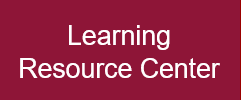Stable Internet Connection
- Cable or DSL connection is necessary for an optimal experience
- Internet access speed needs to be adequate to support applications that use video, such as TEAMS and Honorlock (e-proctoring).
- Mobile Hotspots not recommended as only internet option, but may be used for less-intensive applications.
- Mobile hotspots are not sufficient for remotely proctored testing
Integration Software
- Adobe Reader
- The latest version of Adobe Reader
- MS Office
- MS Office 2016/2019, minimum
- Microsoft 365 is FREE to students. Microsoft 365 has Office 365 which includes Word, Excel, Access, PowerPoint, Publisher, Outlook, and OneNote as well as many other applications for students to use such as Microsoft Teams, OneDrive, Stream, and Sway.
- Students can install Office 365 on up to 5 PCs or Macs, 5 tablets, and 5 smartphones. It is important to note that Office 365 desktop version cannot be downloaded to a Chromebook or mobile devices. The Microsoft 365 mobile app is available for iPhones, iPads, Android devices, and Windows-based phones and tablets. To download the Microsoft 365 app on different mobile apps, download the apps from the appropriate app store.
- To download the Office 365 DESKTOP version on a PC or Mac, use these instructions.
*Note: Individual classes may have additional requirements or restrictions beyond those identified here. Examples include software and plugins associated with publisher resources.
Technologies NOT Supported
Operating System
- Linux
- Virtual Machines
Browsers
- Internet Explorer
- Safari
- Microsoft Edge
Internet Connection
- Dial-up Internet Connections
- Mobile hotspots are not sufficient for remotely proctored exams