Registration
- Students will utilize the myWCC Experience student portal to register for classes.
- From the myWCC Experience portal, you will also have access to log into OneACCS Banner Self Service.
- You must use your Alabama.edu email address as your Username and the password that you created.
- You will have access to do the following once logged into OneACCS Banner Self Service:
- Register for classes
- Drop and add classes during the Drop/Add period
- Pay Tuition
- Request Wallace transcripts
- Request enrollment verifications
CLICK HERE to view a helpful tutorial that walks you through the online registration process.
>When does Registration begin?
SPRING 2025
Advisors will be available to assist you in person on both campuses on the dates listed below.
FULL TERM
- Term Dates:
- January 8, 2025 – May 5, 2025
- Registration Opens:
- November 5, 2024 – Students with 30 plus earned credit hours
- November 6, 2024 – January 9, 2025 – Students with zero plus earned credit hours
- Late Registration/Drop/Add:
- January 8-9, 2025
- Payment Deadline:
- January 3, 2025 @ 1:00pm
1ST MINI
- Term Dates:
- January 8, 2025 – March 4, 2025
- Registration Opens:
- November 5, 2024 – Students with 30 plus earned credit hours
- November 6, 2024 – January 9, 2025 – Students with zero plus earned credit hours
- Late Registration/Drop/Add:
- January 8-9, 2025
- Payment Deadline:
- January 3, 2025 @ 1:00pm
LATE START
- Term Dates:
- January 29, 2025 – May 5, 2025
- Registration Opens:
- November 5, 2024 – Students with 30 plus earned credit hours
- November 6, 2024 – January 29, 2025 – Students with zero plus earned credit hours
- Late Registration/Drop/Add:
- January 29, 2025
- Payment Deadline:
- January 29, 2025 @ 4:00pm
2ND MINI
- Term Dates:
- March 5, 2025– May 5, 2025
- Registration Opens:
- November 5, 2024 – Students with 30 plus earned credit hours
- November 6, 2024 – March 5, 2025 – Students with zero plus earned credit hours
- Late Registration/Drop/Add:
- March 5, 2025
- Payment Deadline:
- March 5, 2025 @ 4:00pm
FALL 2024
Advisors will be available to assist you in person on both campuses on the dates listed below.
FULL TERM
- Term Dates:
- August 19, 2024 – December 13, 2024
- Registration Opens:
- April 22, 2024 – Students with 30 plus earned credit hours
- April 23, 2024 – August 20, 2024 – Students with zero plus earned credit hours
- Late Registration/Drop/Add:
- August 19-20, 2024
- Payment Deadline:
- August 12, 2024 @ 4:00pm
1ST MINI TERM
- Term Dates:
- August 19, 2024 – October 11, 2024
- Registration Opens:
- April 22, 2024 – Students with 30 plus earned credit hours
- April 23, 2024 – August 20, 2024 – Students with zero plus earned credit hours
- Late Registration/Drop/Add:
- August 19-20, 2024
- Payment Deadline:
- August 12, 2024 @ 4:00pm
LATE START TERM
- Term Dates:
- September 9, 2024 – December 13, 2024
- Registration Opens:
- April 22, 2024 – Students with 30 plus earned credit hours
- April 23, 2024 – September 9, 2024 – Students with zero plus earned credit hours
- Late Registration/Drop/Add:
- September 9, 2024
- Payment Deadline:
- September 9, 2024 @ 4:00pm
2ND MINI TERM
- Term Dates:
- October 14, 2024 – December 13, 2024
- Registration Opens:
- April 22, 2024 – Students with 30 plus earned credit hours
- April 23, 2024 – October 14, 2024 – Students with zero plus earned credit hours
- Late Registration/Drop/Add:
- October 14, 2024
- Payment Deadline:
- October 14, 2024 @ 4:00pm
>What classes are being offered?
CLICK HERE to view the current class schedule.
>In what format are classes being offered?
- Wallace Community College is pleased to offer the following class options to meet your specific preferences.
- In-person
- Hybrid
- Virtual
- Internet
- Internet courses require proctored assessments. The number of proctored assessments vary by course.
>How do I know what classes I need to take?
Contact your advisor or CLICK HERE to book an appointment with our Advising Department.
>Steps to register online:
- CLICK HERE to watch our tutorial on ” How to Register Online Using myWCC Experience.”
- You need a working knowledge of each to register online. Once you are ready to begin, look up and select your classes. You can access the schedule from both your myWCC Experience or the Online Course Schedule.
*Be sure to write down all Course Reference Numbers (CRN) for each class you select. You will need these numbers later to register.
2. After logging into your myWCC (OneACCS) account, look for the tab labeled: Student Menu and click to see the options available.

3. Click on Student Landing Page menu.
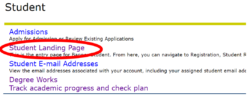
4. Click on the Registration menu.

5. Click on Register for Classes.

6. Select the appropriate term or date range and continue.
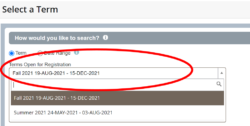
7. To add a class, enter the CRN in the Enter CRNs tab or enter your subject, course number or keyword.
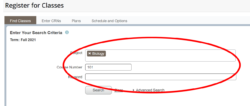
8. Identify the desired section and click the Add button.

9. The section will be added to the Summary panel in a Pending status—Press Submit button to save.

**NOTE: There are other search options available under the Advanced Search hyperlink.
10. If you have successfully registered, the status will change to Registered. Once registered, you can click on the Tuition and Fees hyperlink to see the charges generated by the registration.
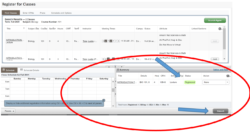
11. To drop a class, use the options available in the Action pull-down list.

12. If you are dropping a course before school starts, the “Web Drop” will be the option you see to drop the course (you will not be charged for the course).

13. If you are dropping a course after classes have started, the “Web Withdrawn Course ” will be the option you see to drop the course. This means that you can drop the course, but you forfeit the money you paid for it.
14. You will only be able to withdraw/drop from a course during the time period designated by your institution.
15. Repeat this process until you have listed all of the CRN’s in which you wish to enroll and click Submit Changes when finished.
**NOTE: Students who have holds on their accounts must settle the matter before attempting to register online.
